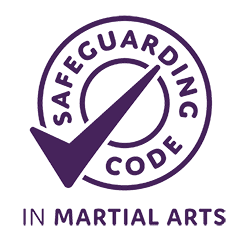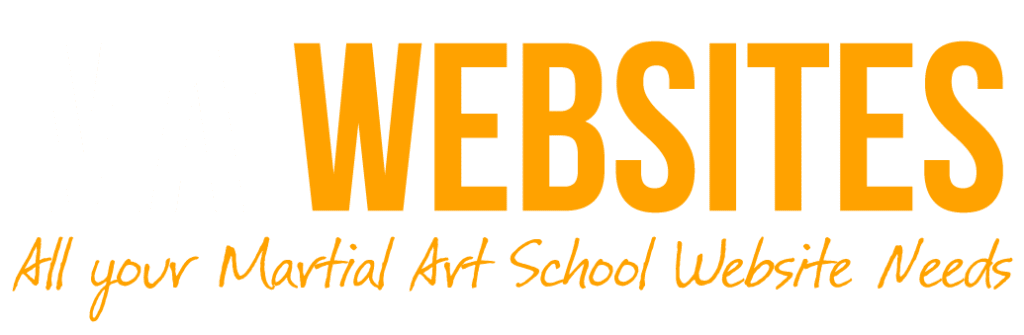Introduction
“Welcome to the KRMA YourDojo. We value your privacy and provide clear steps for requesting the deletion of your account. Below, you’ll find detailed instructions on how to request account deletion, the types of data deleted, and our data retention policies.”
Steps to Request Account Deletion
Log into Your Client Portal
Load your app or visit www.KRMAOnline.co.uk and log in using your credentials.Navigate to ‘Account Settings’
- Click on your profile icon or go to the ‘Account Settings’ section.
- Select the “Delete Account” option.
Submit a Deletion Request
If the “Delete Account” option is unavailable, email us directly at [support email] with the subject line “Account Deletion Request.”Verification and Processing
- You may be required to confirm your identity (e.g., through email or phone verification).
- Once verified, we will delete your account and associated data within 7 business days.
Data Deletion Policy
What Data is Deleted:
- Personal information (e.g., name, email, phone number).
- Client activity logs, uploaded files, and preferences stored in the portal.
- Any automated workflows or marketing data tied to your account.
What Data is Retained:
- Data required for legal obligations or compliance (e.g., financial transactions, invoices).
- Retained data is stored securely for 12 months before permanent deletion (unless required by law).
Contact Us for Assistance
If you encounter any issues or have further questions, please reach out:
- Email: [email protected]
- Phone: +441652 653560